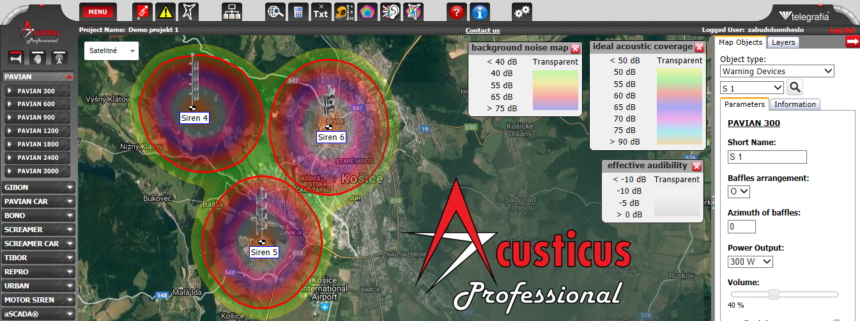
How to Estimate and Set up Background Noise Levels in Acusticus
The Acusticus Professional software offers plenty of possibilities for the design of an acoustic and radio project of warning systems. On the one hand, it enables its users to choose sirens and see their acoustic coverage while considering the previously set environmental characteristics; on the other hand, it makes it possible to set up these environmental characteristics as well as other parameters such as a menu, sounds, communications channels, radio settings, and the radio range on the map.
Since background noise as well as other factors (for example, weather conditions, built-up area, land coverage, terrain conditions, etc.) negatively affects acoustic signal transmission, it is necessary to take them all into account when locating sirens on the map and deciding about their power outputs (acoustic pressure levels).
In this article, we would like to deal with the estimation and settings of background noise levels in the area where a warning system is to be installed.
After the user logs in, they will see the following screen:
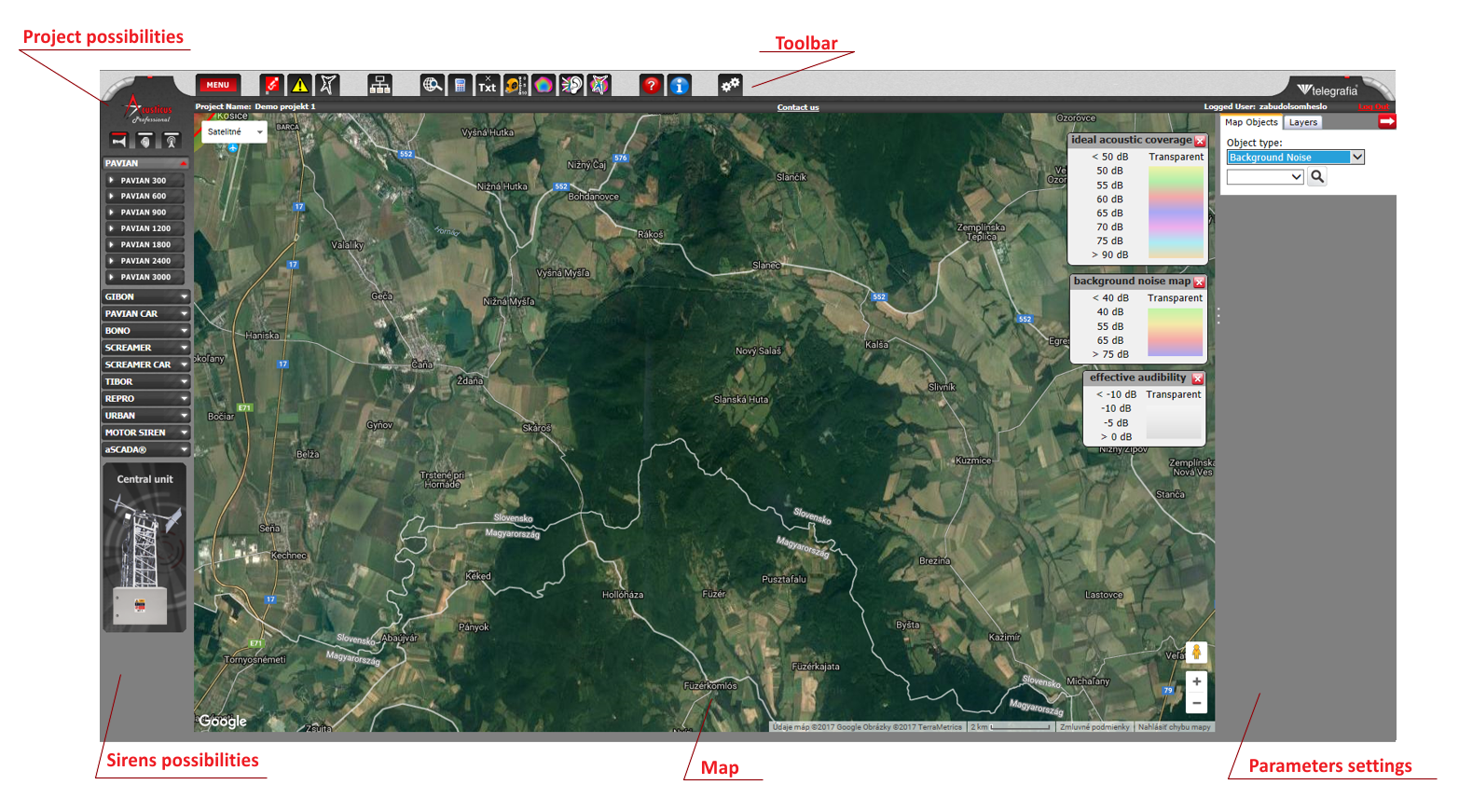
How to Set a Specific Background Noise Level?
Choose the Draw Background Noise Polygon option in the upper toolbar:
![]()
Acusticus offers two possibilities of marking the area with background noise on the map:
- a polygon for any arbitrary area
- a polygon for roads
How Many Decibels Are to Be Set up to Simulate Background Noise as Exactly as Possible?
There are two options as well:
- To measure background noise levels at various locations by a sound level meter.
Read more in the previous article: 5 Tips How to Measure Background Noise - To estimate background noise levels proportional to the size of a city or the amount of machinery used in an endangered area.
You can find some useful tips the article: How to Estimate Background Noise Levels and Make the Most Suitable Acoustic Project.
Example
Let us consider an example of a mid-sized city in a volcanic area in Colombia. We can see that it has its central part and peripheral parts. Therefore, we can estimate the average noise level in each of these areas; that is, a level of 55 dB in A. Calle 44, A. Via Guacas and Entrada, 60 dB in A. Calle 19 – 31; and 65 dB in Centro, the centre of the city. In addition, the greatest noise level is given at the busiest and nosiest road at a level of 70 dB. Acusticus will then automatically take account of the background noise level between 50 and 59 dB as a result.
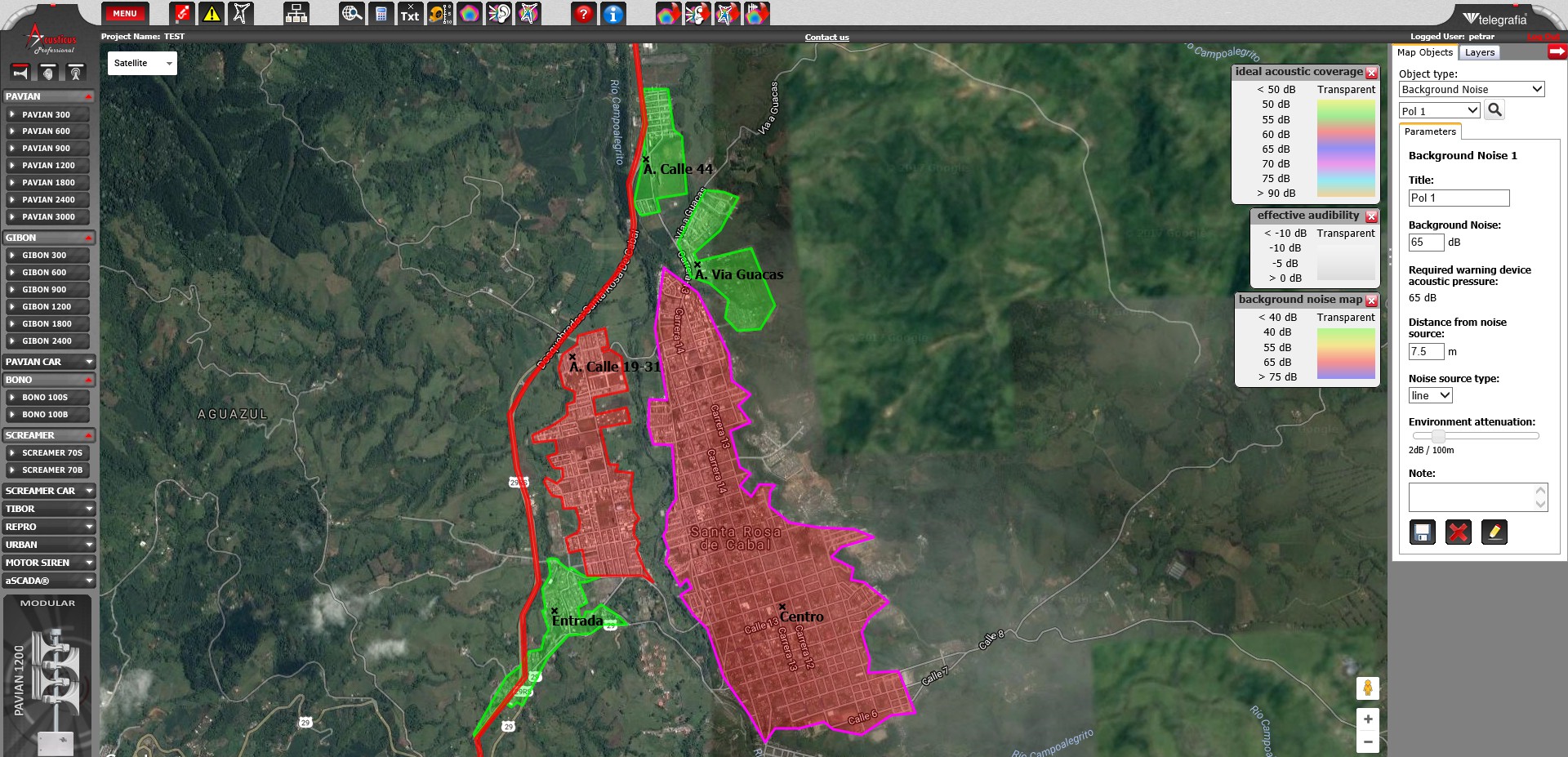
Do you need help with the estimation of background noise levels when designing a warning system? Do not hesitate to contact us.
