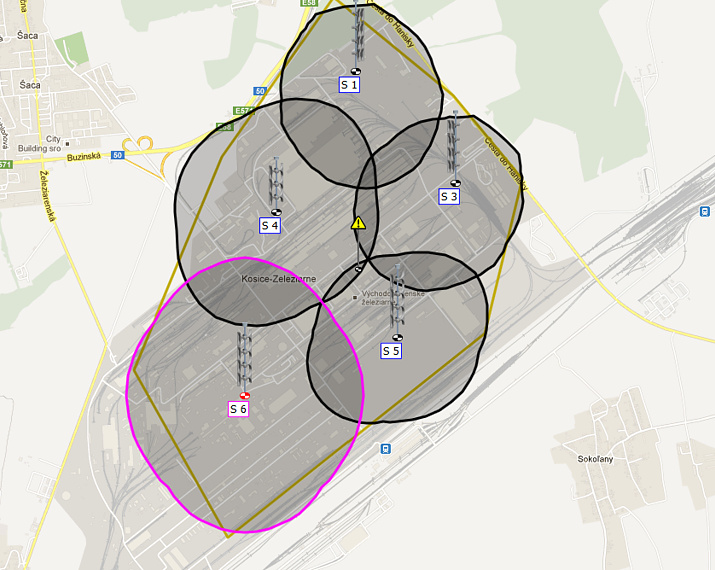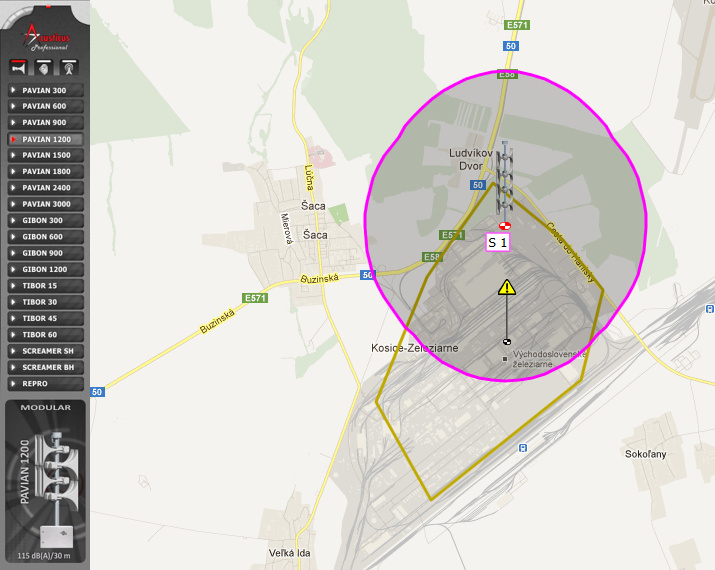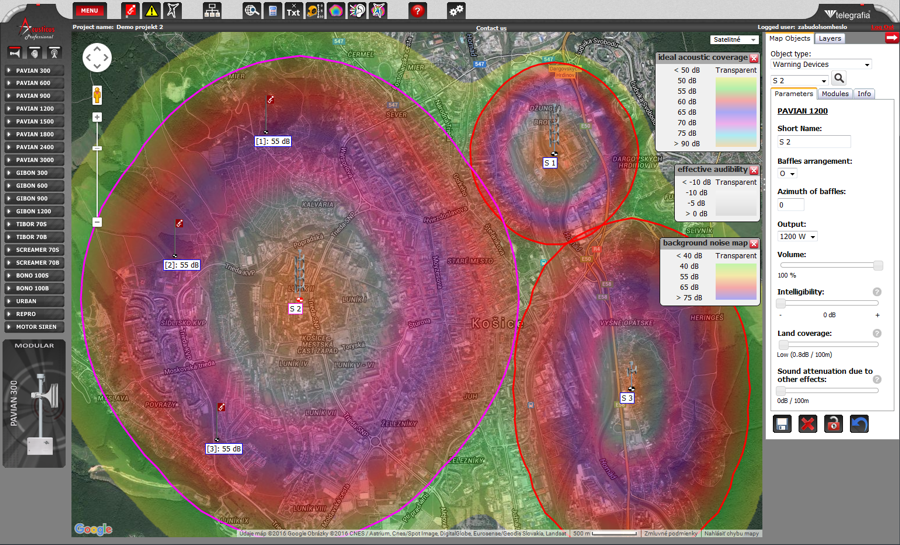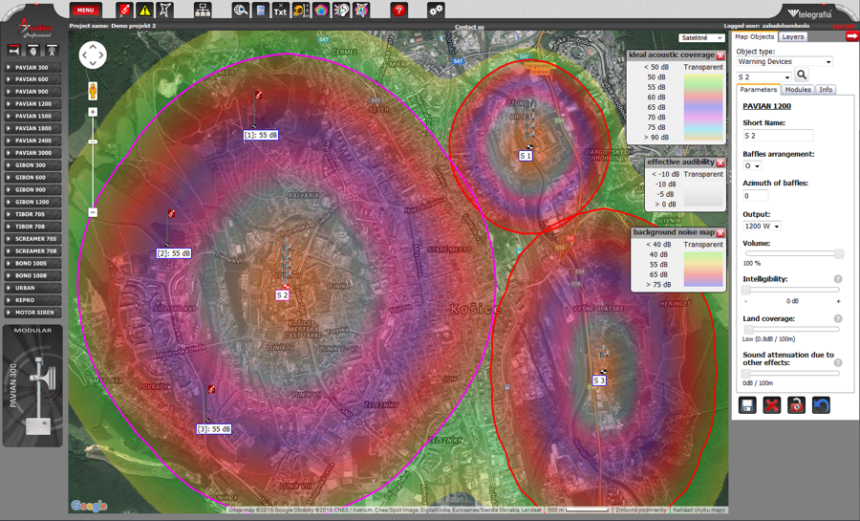
Hello, the world! I am Acusticus!
Acusticus is software that is able to simulate coverage of any specific environment by warning signal thanks to the possibility of configuring parameters suitable for this environment.
Acusticus allows you to estimate the number of sirens, their acoustic pressures, locations etc., thus to design an acoustic/radio project fully adjustable to your needs.
To be of some help to you, let us answer four most frequently asked questions:
1. Where can I find Acusticus? Is it necessary to install it?
You can find it on the Telegrafia webpage in the upper Toolbar. Click on the option to enter the Acusticus application and then START to run it.
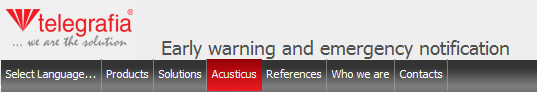

Acusticus is an online software program that does not need to be installed in your computer. You can use it anywhere an Internet connection is available and return to your project anytime you wish to.
2. How much should I pay for it?
Acusticus is free of charge for both registered and unregistered users. However, registered users have permission to operate and take advantage of more software functions.
3. What kind of projects can I create?
Acusticus helps you decide which siren fits your needs and environment better. You are able to draw up:
- Full outdoor acoustic project (the acoustic coverage of sirens is specified using several default parameters, for example, background noise levels, a minimum required acoustic pressure, height of installations etc.)
- Radio-project (radio-signal coverage is specified based on terrain, frequency and aerial characteristics)
- Complete configuration of sirens and control units (language of the menu, alarm signals and other tones, power supply methods, electronics box materials, means of communications etc.)
Unregistered users can make use of a basic version of the Acusticus software. To be able to make the most of it and fully employ all its functions, do not hesitate contact us.
4. What to do if I have some doubts?
Basic parameters are displayed to all users, including non-partner users. The GUI shown on the screen by default consists of three well-arranged parts:
- There is a list of electronic sirens with their different acoustic pressures on the left where you can select sirens suitable for your acoustic project.
- A map is situated in the centre and over the map there is a toolbar where you can switch and select among several options such as distance measurements, labelling, acoustic signal coverage patterns etc.
- There is a settings/configurations panel on the right where you can set other parameters, for example, environmental characteristics, endangered zone areas, etc.
Please open the User Manual and Knowledge Database to receive further, more detailed information.
Do you have any more questions? Do you need any more help?
Do not hesitate to contact us.